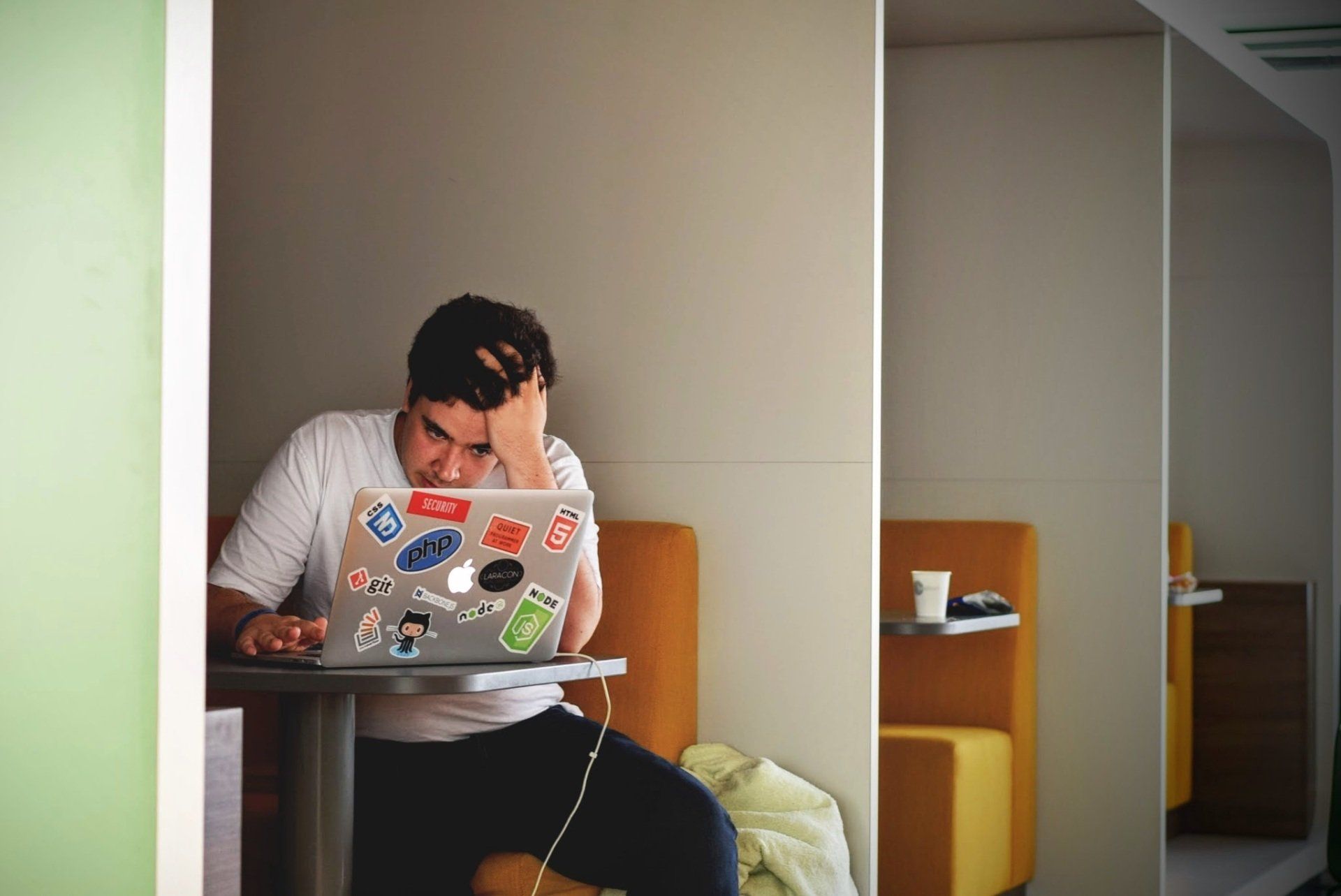Step by Step Guide: How to Use Chat GPT to Improve Your Resume
10 steps to use Chat GPT and improve your resume today
Step 1: Prepare your information
Gather all the necessary information related to your professional background, including your current role, responsibilities, achievements, skills, and any specific challenges you have encountered. It's also helpful to have a clear understanding of the job you're targeting and the industry you're in.
Step 2: Choose a reliable chat platform
Select a reliable chat platform that provides access to the Chat GPT model. OpenAI offers various platforms like OpenAI Playground, OpenAI API, or third-party applications built on the OpenAI GPT-3.5 architecture.
Step 3: Engage in a conversation with Chat GPT
Initiate a conversation with the Chat GPT model by introducing yourself and expressing your goal of improving your resume. Here's an example to start the conversation: "Hello, I'm a mid-level professional looking to enhance my resume. Can you provide me with some guidance and suggestions?"
Step 4: Seek advice on key skills and keywords
Ask Chat GPT questions about the most sought-after skills and relevant keywords for mid-level professionals in your industry. For instance, you can ask, "What are the key skills and keywords that recruiters often look for in mid-level professionals in [your industry]?"
Step 5: Tailor your resume for each job application
Provide information about the specific job you're applying for and ask Chat GPT how you can tailor your resume to align with the job requirements. Seek guidance on highlighting the most relevant experiences, skills, and achievements. For example, ask, "How can I customize my resume for a [specific job title] position?"
Step 6: Refine your achievement statements
Share your accomplishments with Chat GPT and ask for advice on how to frame them effectively. Inquire about the usage of action verbs, quantifying results, and showcasing the value you brought to your previous employers. Ask questions like, "How can I make my achievements more impactful and quantifiable in my resume?" or "What action verbs should I use to demonstrate my leadership abilities?"
Step 7: Address employment gaps or challenges
If you have experienced employment gaps or faced challenges in your professional journey, discuss these with Chat GPT. Seek suggestions on how to explain them positively in your resume or highlight transferable skills gained during those periods. For example, ask, "How can I address a gap in my employment history in a positive light?" or "What transferable skills can I emphasize during a career transition?"
Step 8: Review and polish your resume
Once you have incorporated Chat GPT's recommendations, review and polish your resume for clarity, accuracy, and visual appeal. Seek the model's guidance on proofreading techniques, formatting suggestions, and overall presentation. For instance, ask, "Can you provide tips for making my resume visually appealing without compromising professionalism?" or "What are common mistakes to avoid in resume writing?"
Step 9: Iterate and refine
Using the feedback from Chat GPT, refine and iterate your resume. Make sure it accurately reflects your skills, experiences, and achievements while aligning with the targeted job description. Continue engaging in conversations with Chat GPT to seek further guidance and make iterative improvements to your resume as needed.
Step 10: Seek human feedback
While Chat GPT can be a valuable resource, remember that it is an AI model and may not always provide perfect advice. After refining your resume with the help of Chat GPT, consider seeking feedback from trusted colleagues, mentors, or professional resume reviewers to get a human perspective and make final adjustments.
Using Chat GPT as a tool to improve your resume can greatly enhance your chances of landing your desired job. Remember to use your own judgment and apply the suggestions provided by Chat GPT thoughtfully to create a compelling and personalized resume that truly highlights your professional strengths.